To start selling your products on eBay through PIM, you need to authorize your eBay account. This process requires your eBay API key and uses a secure OAuth connection to allow PIM to list products, manage inventory, and sync orders on your behalf.
Prerequisites
Before you can authorize your eBay account, make sure you have:
Active eBay Account
A verified eBay seller account in good standing with selling privileges enabled.
Business Information
Complete business details in your PIM settings for proper integration.
Authorization Process
Follow these steps to authorize your eBay account with PIM:
Navigate to Settings
Go to the Settings page in your PIM dashboard. You'll find the eBay authorization section under marketplace integrations.
Click Authorize
Click the "Authorize" button. This will redirect you to eBay's secure authorization page where you'll sign in to your eBay account.
eBay Authorization Interface
Here's what the eBay authorization section looks like in your PIM settings:
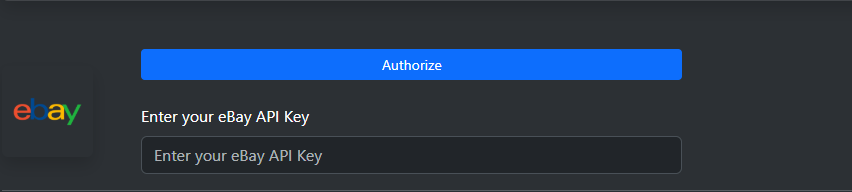
The eBay authorization section in PIM Settings.
Sign In to eBay
On eBay's authorization page, sign in with your eBay seller account credentials. Make sure you're using the account you want to connect to PIM.
Grant Permissions
Review the permissions that PIM is requesting and click "Agree" or "Grant Access" to allow PIM to manage your eBay listings and orders.
Confirmation
You'll be redirected back to PIM, and your eBay account will now be successfully authorized. You should see a confirmation message in your settings.
What Permissions Does PIM Need?
When you authorize your eBay account, PIM requests the following permissions:
Troubleshooting
Authorization Failed
If authorization fails, verify your API key is correct and that your eBay account has selling privileges. Contact support if the issue persists.
Token Expiration
eBay tokens expire periodically. PIM will automatically refresh them, but you may need to re-authorize if there are issues.
Access Denied
If you see "Access Denied" errors, check that your eBay account is in good standing and has no selling restrictions.
Re-authorization
You can re-authorize your account at any time by following the same process. This will refresh your connection to eBay.
Security & Privacy
PIM takes the security of your eBay account seriously:
Next Steps
After successfully authorizing your eBay account, you can:
Set Up eBay Business Policies
Create eBay listing profiles to standardize your product listings with consistent shipping, return, and payment policies. You can manage your business policies by visiting eBay Business Policies.
List Products
Start listing your products on eBay directly from PIM. Your inventory will automatically sync between systems.
Monitor Orders
Track eBay orders alongside orders from other channels in your unified PIM dashboard.